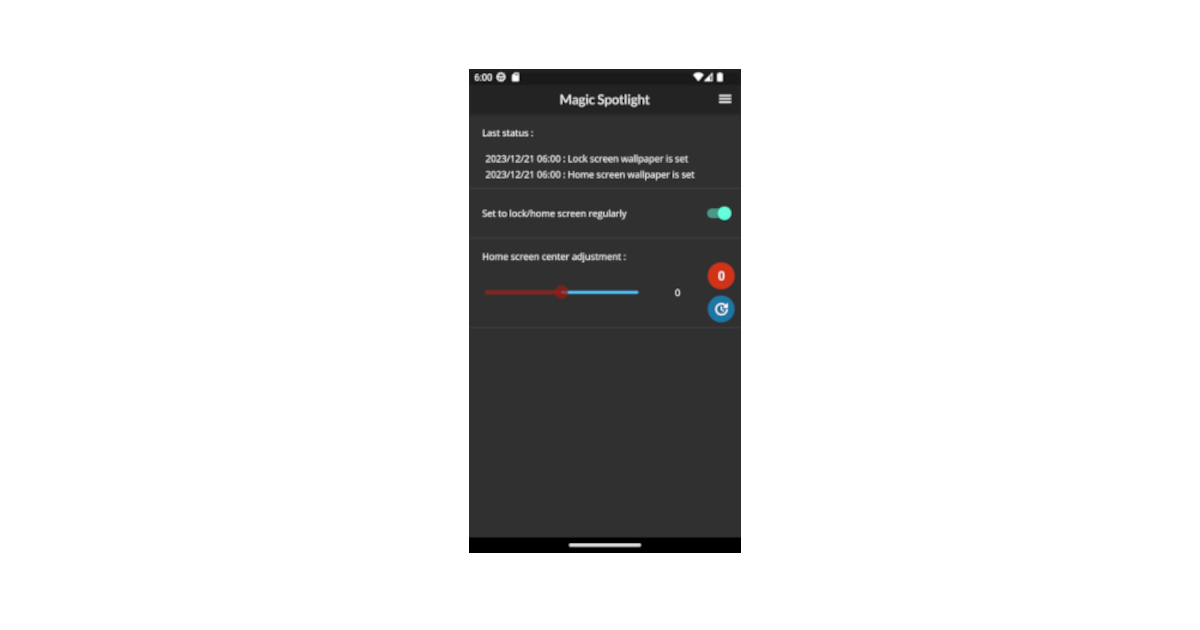Wallpaper change
You can change the wallpaper of your smart phone to MTG wallpaper by changing the Top switch to on.
The wallpaper to be set is random.
If the switch is on, the new wallpaper will be changed every day from A.M 0:00 – A.M 6:00.
⚠️ Changed wallpapers cannot be restored from this application.
⚠️ Communication is required to change the wallpaper. Run while connected to the network.
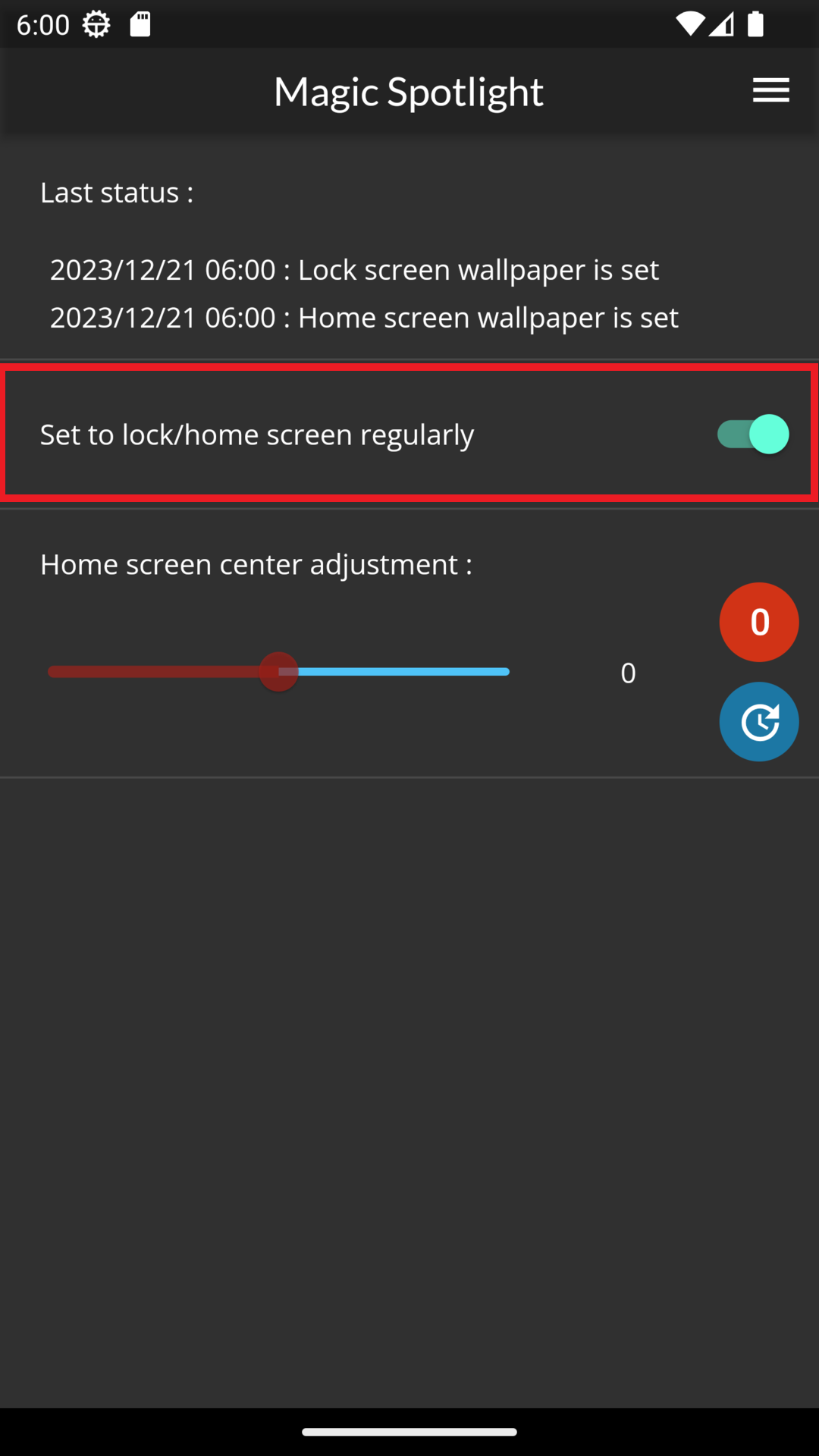
You can also spend a ticket to change the wallpaper immediately.
Changes can be made up to 5 times per day.
You can check your remaining tickets at Settings.
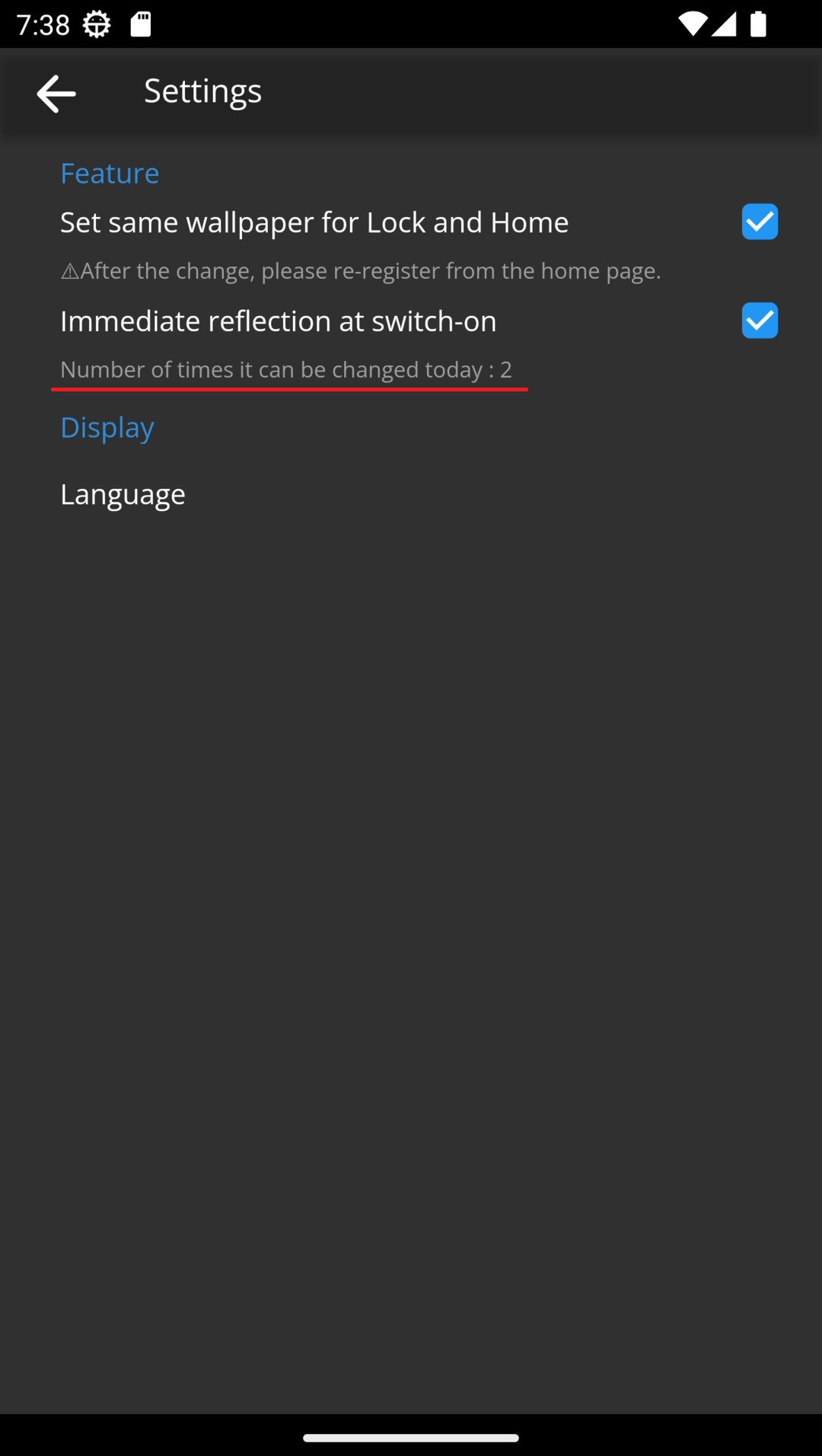
The message in the image will be displayed while the wallpaper setting is being executed.
Please Don’t operate the application until the process is completed.
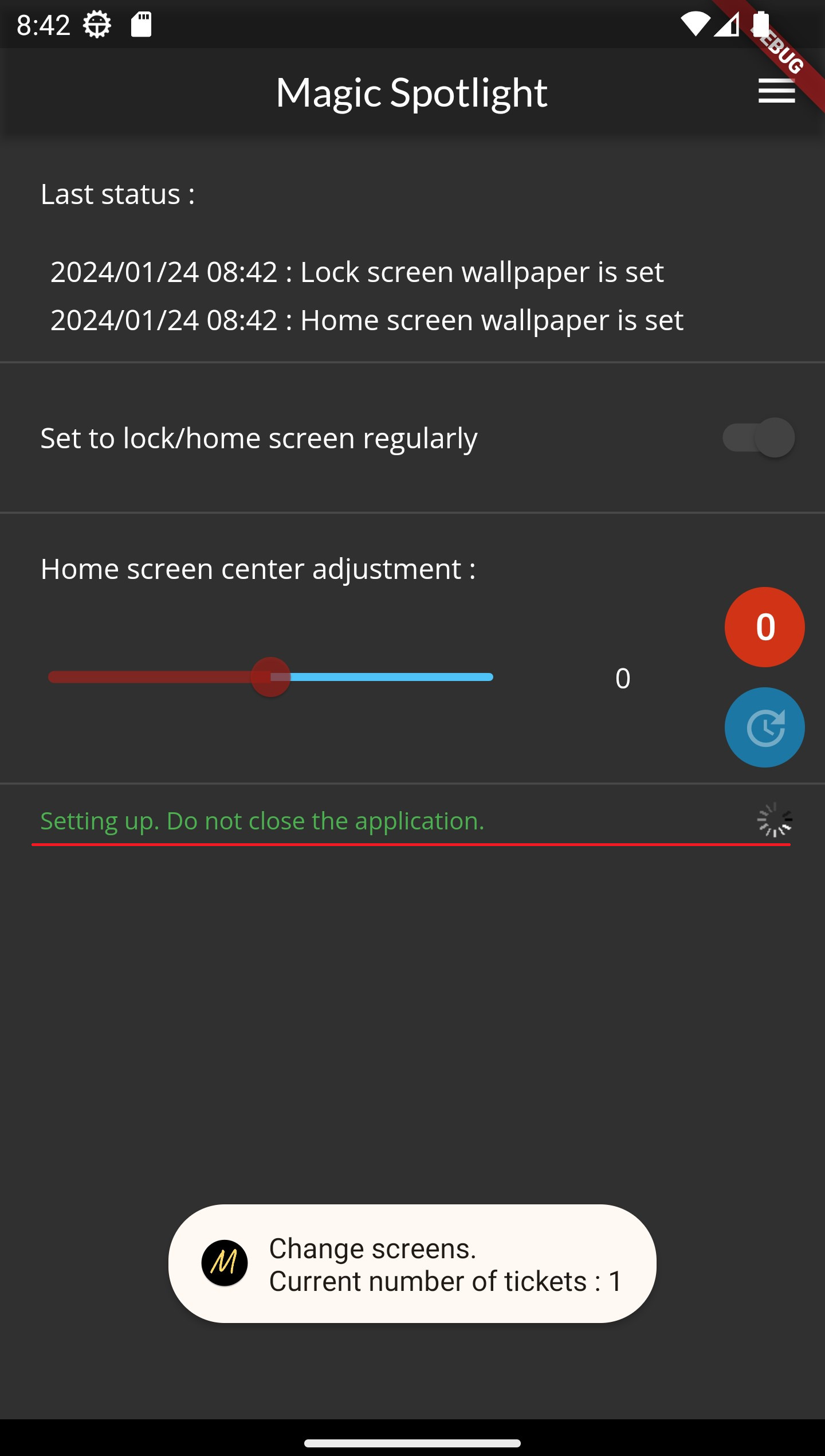
Wallpaper center adjustment
The center of the wallpaper can be adjusted to the left or right only on the home screen.
Use this function if you want to adjust the set wallpaper to the left or right.
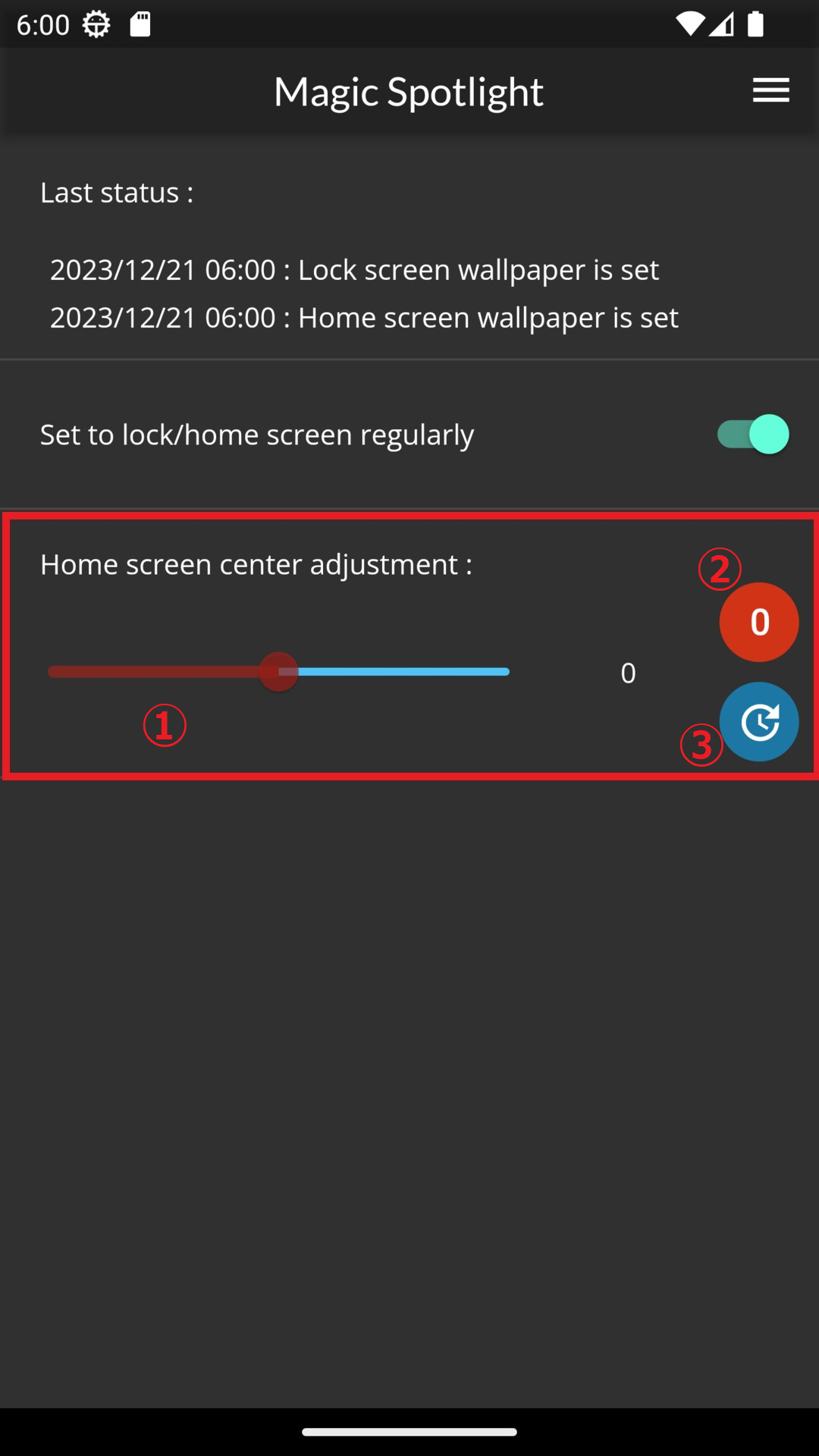
①Adjustment slider : Adjust the center by moving it to the left or right. The range is between -200~200.
After adjustment, push the Update button to adapt.
②Slider reset button : Set the Adjustment slider value to 0. After resetting, push the Update button to adapt.
③Update button : Adapts the value of the Adjustment slider to the wallpaper on the home screen. The update is performed immediately, but does not use a ticket.
Settings
Checkbox “Set same wallpaper for Lock and Home”
If this check box is unchecked, separate wallpapers can be set for the lock screen and home screen.
⚠️When the checkbox is switched ON/OFF, the periodic update setting is canceled. Please turn the switch ON again from the Top.
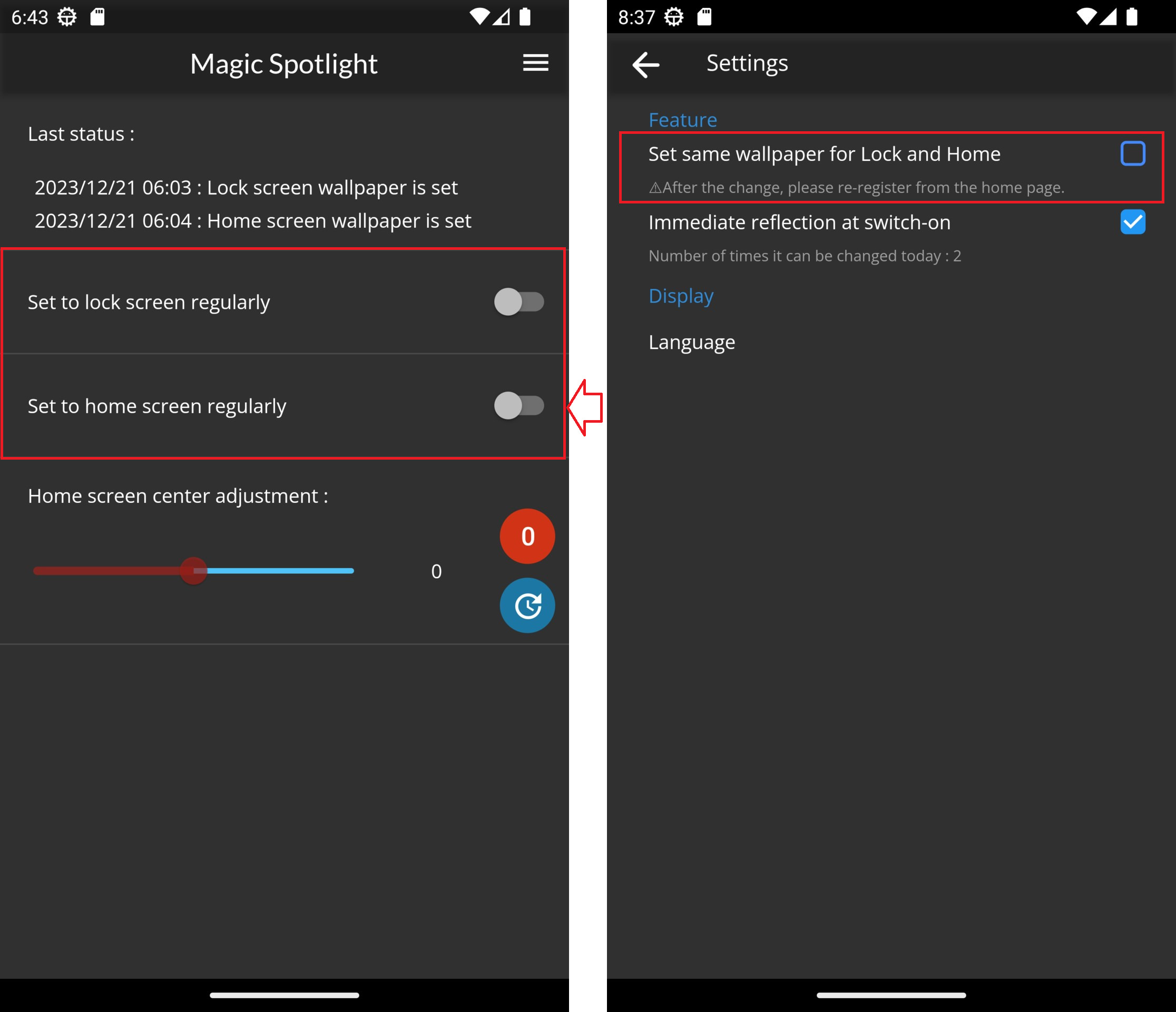
Checkbox “Immediate reflection at switch-on”
If this checkbox is ON, turning the Top switch ON will consume the ticket and immediately update the wallpaper.
If the checkbox is OFF, only the regular update setting will be executed when the Top switch is turned ON.
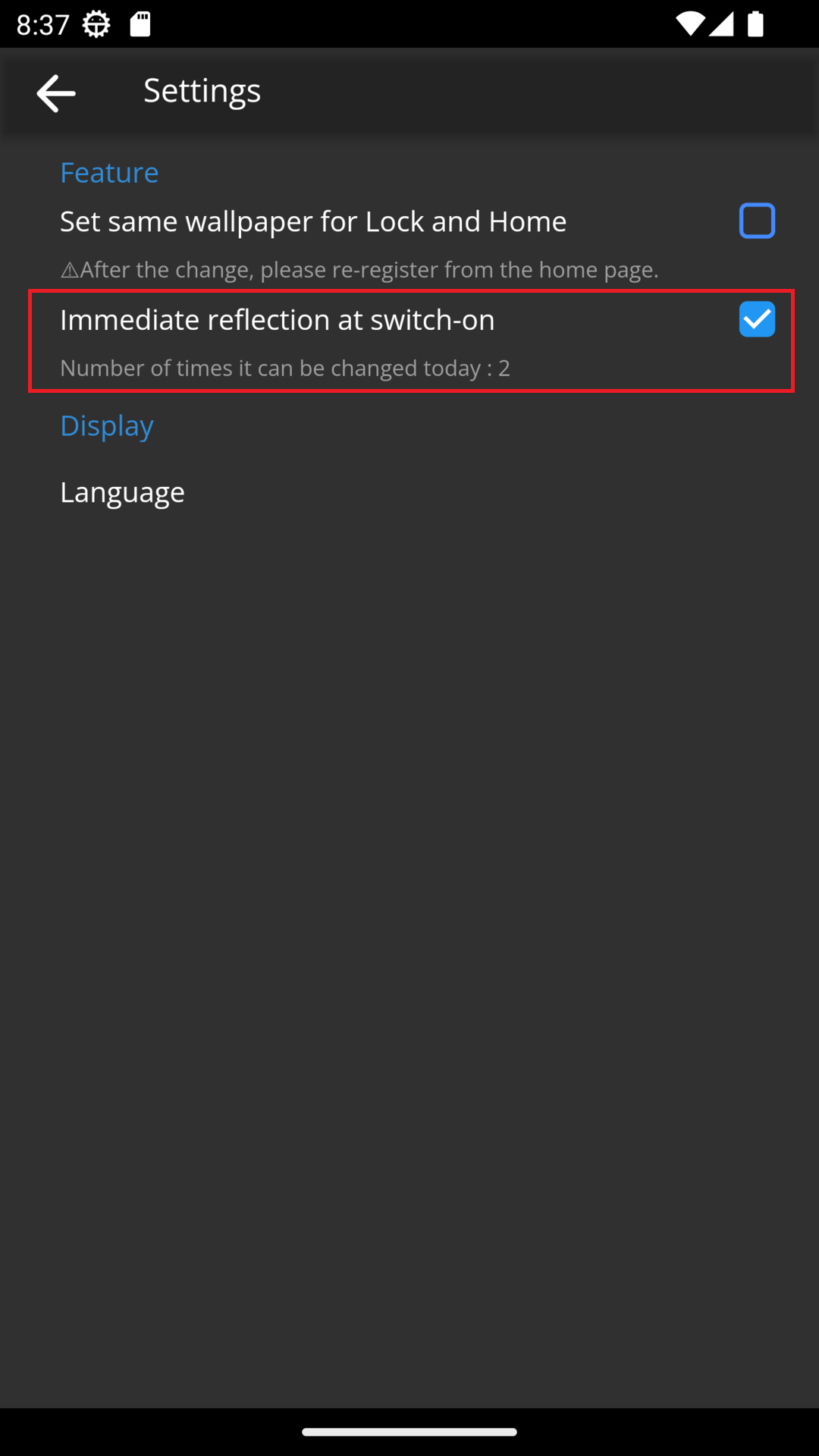
Exit the application
When exiting this application, please exit the application with the top switch OFF.
If the switch is ON, the wallpaper update will be executed in the background.
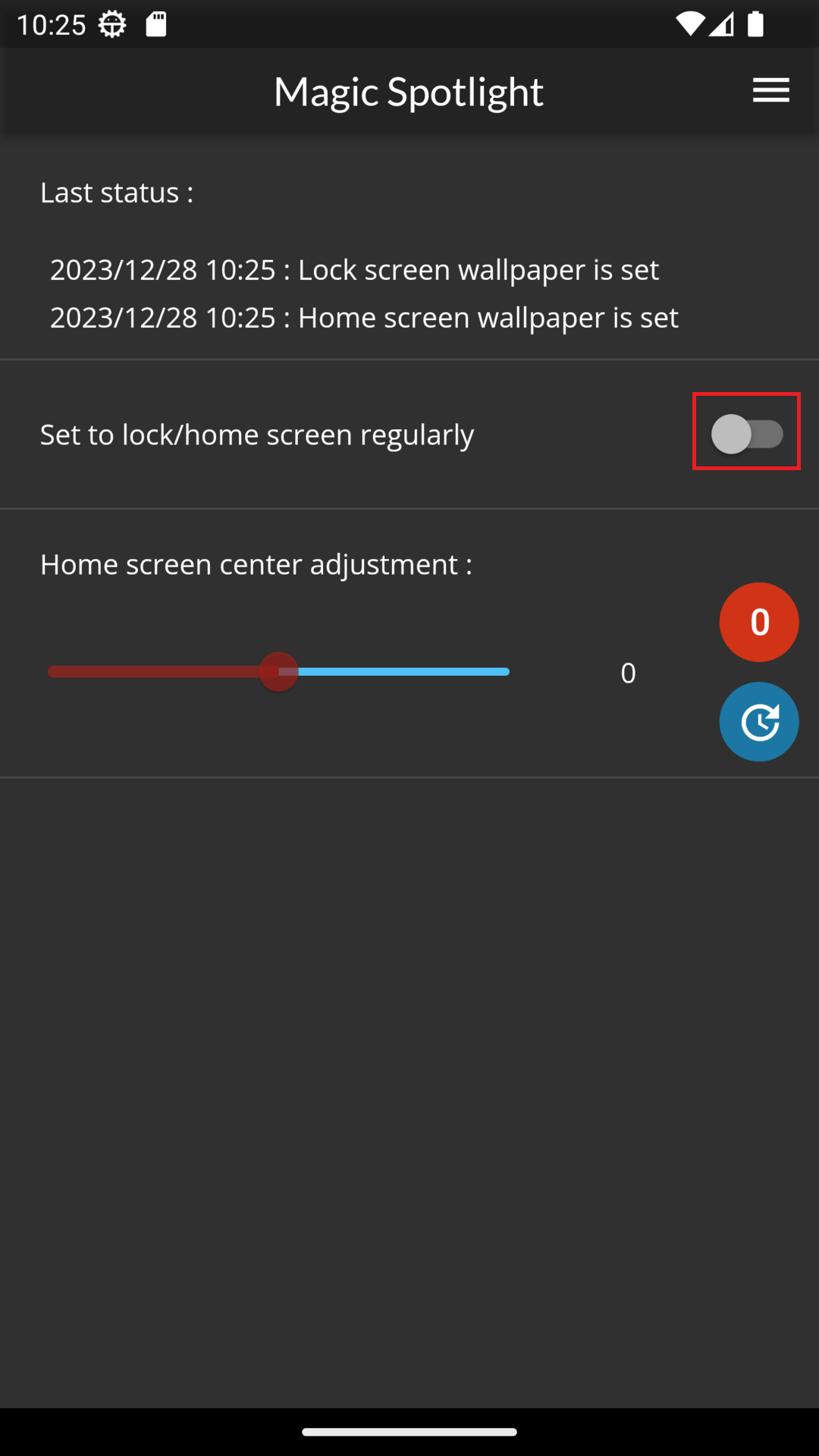
FAQ
Error message appears and wallpaper does not update.
Q. The message “Wallpaper setting failed” was output at the Top and the wallpaper was not updated.
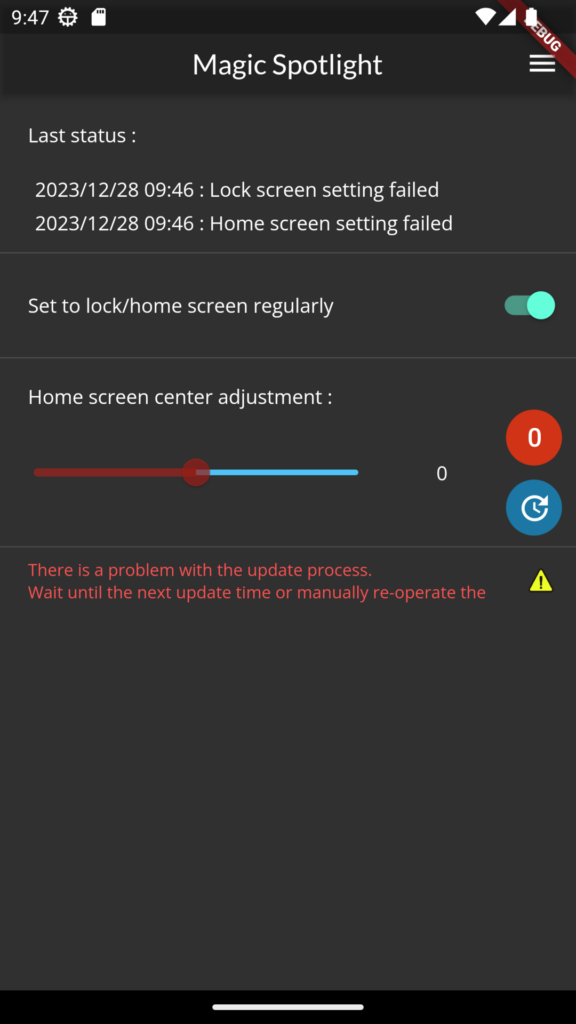
A. From the Settings, check “Immediate reflection at switch-on” and turn the switch on again to execute the wallpaper update.
If you repeat retries without success, there may be a problem on the server side. Please check the official announcement.
Error message appears, but wallpaper is updated.
Q. The “Wallpaper setting failed” message is output at the top, but the wallpaper is updated.
A. This occurs rarely due to the structure of the application. It does not affect processing.
When will tickets be updated?
Q. I have run out of tickets. When will the remaining number of tickets be reset?
A. Tickets are reset at approximately AM5:00.
Does this application work on tablets?
Q. Is this app available for tablets?
A. Tablet size can also be used if the appropriate Android OS is used.
However, I use standard smartphone sizes (5 ~ 7 inches) in my development testing to verify operation.
Therefore, UI design corruption and errors are more likely to occur than on smartphones.
If an error occurs, please retry or reinstall.
What should I do if I find a problem with the application?
Q. I found a problem with the application. Who do I contact?
A. If you find a problem, please contact us using the template from this page.
⇛Contact
⚠️ This is an unofficial Magic: The Gathering application. Please do not contact Wizards of the Coast, Inc.
![[English]Magic Spotlight](https://magic-spotlight.net/wp-content/uploads/2023/12/header_logo_50_50-1.png)